This guide will help you get authenticated with the Kenshin Shogunate Alliance Discord Services.
If you need any help with this process you can reach out to Tarkadoll or Jessica Firestrorm in EVE.
Visit – https://kenshin.group/
You will be asked to log in with your EVE online account, This process Pairs your EVE account basic Information to the Kenshin Services, so your name on discord matches your character name.
Below shows what that login screen will look like.
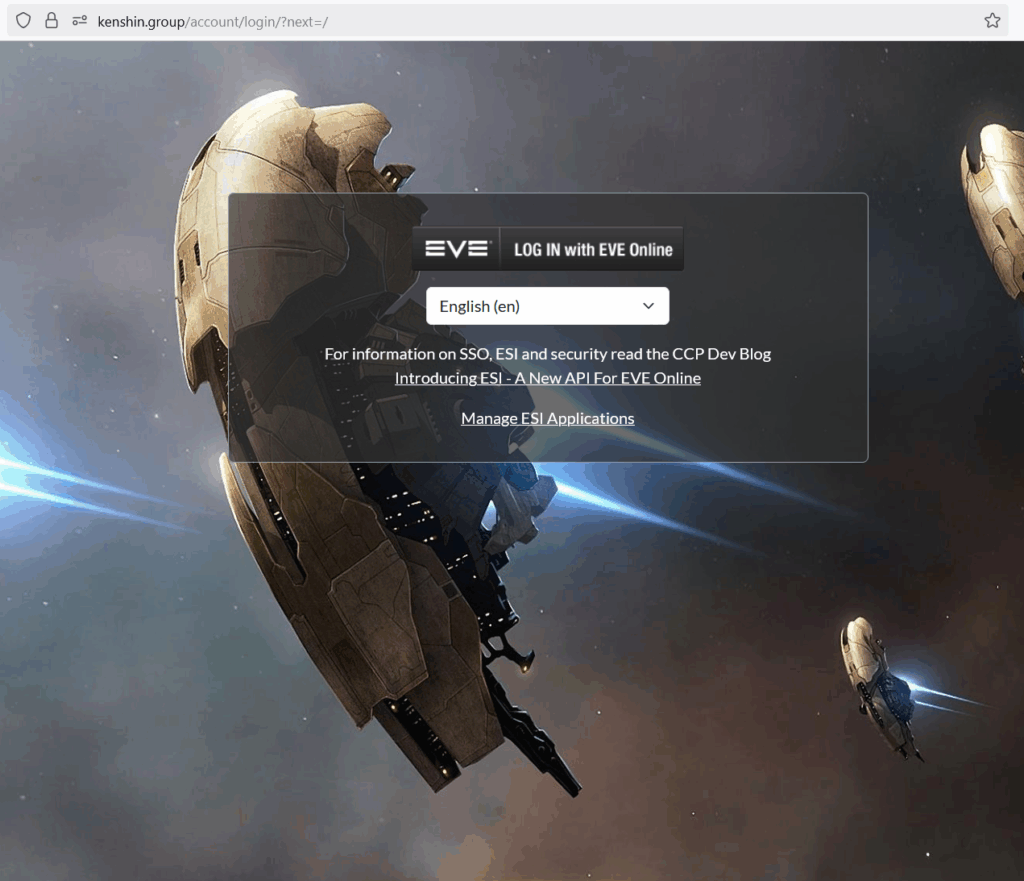
After you have logged into eve, you will be prompted to authenticate a Character, choose your main character (or the primary persona you prefer to be known as) and click the authorise, note at this stage only basic information will be provided to the service
Below is an example image on what that page should look like.
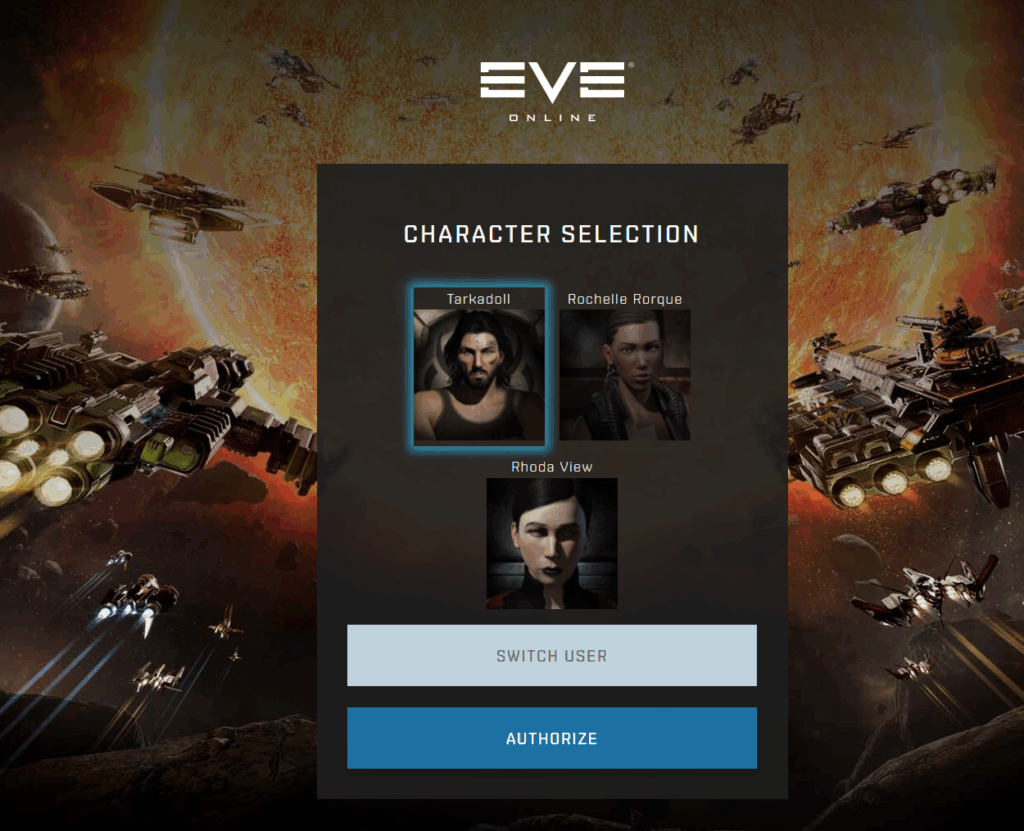
After you have done this, you should be logged into the kenshin services page, Now you need to link your kenshin services to your discord, the link to do so is under the services tab to the left hand side of the screen. The below image shows what the page should look like Note the red highlighted zones.
Click on the Tick under the discord section to start the Discord auth link step.
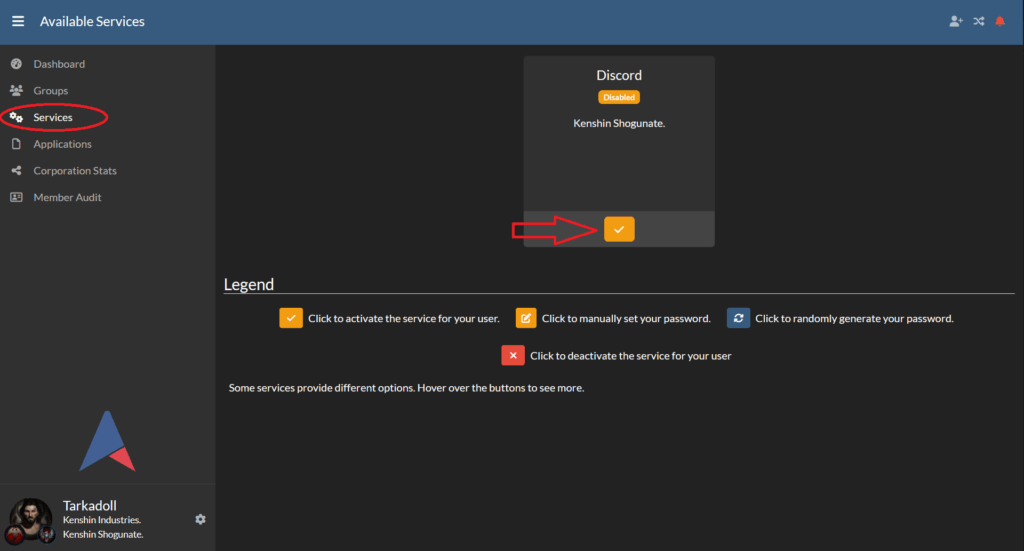
Once you have clicked this button you will be linked to a discord page asking you to log in and then after you are logged in, to authorise and proceed to the next step, Follow those steps and click authorise, the image below shows this step.
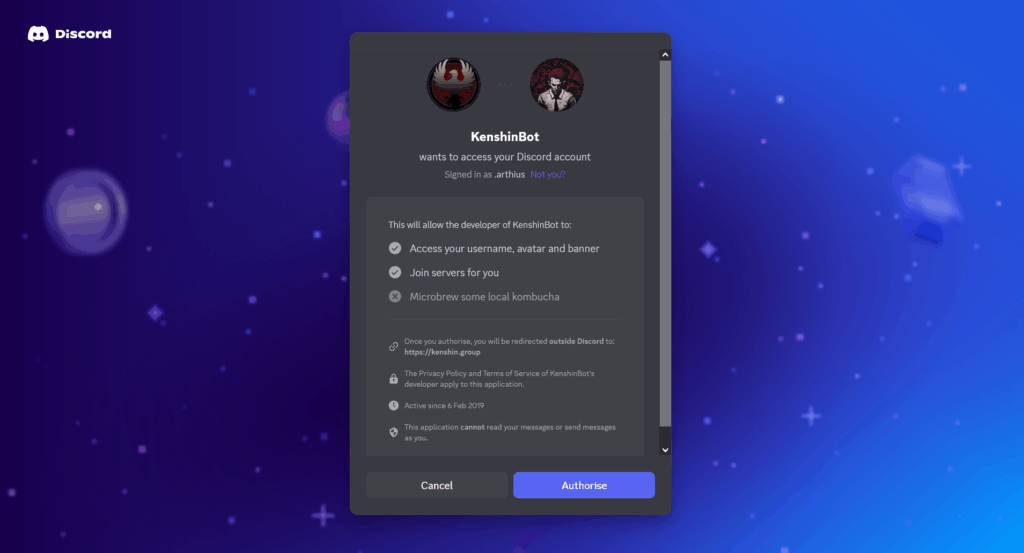
Once you have authorised, you will notice that you have been automatically added to the Kenshin discord, your name will already be set as the same as your chosen character. You are now authorised fully with the discord service! To confirm this the next following images show what that should look like both in discord and on the services website.
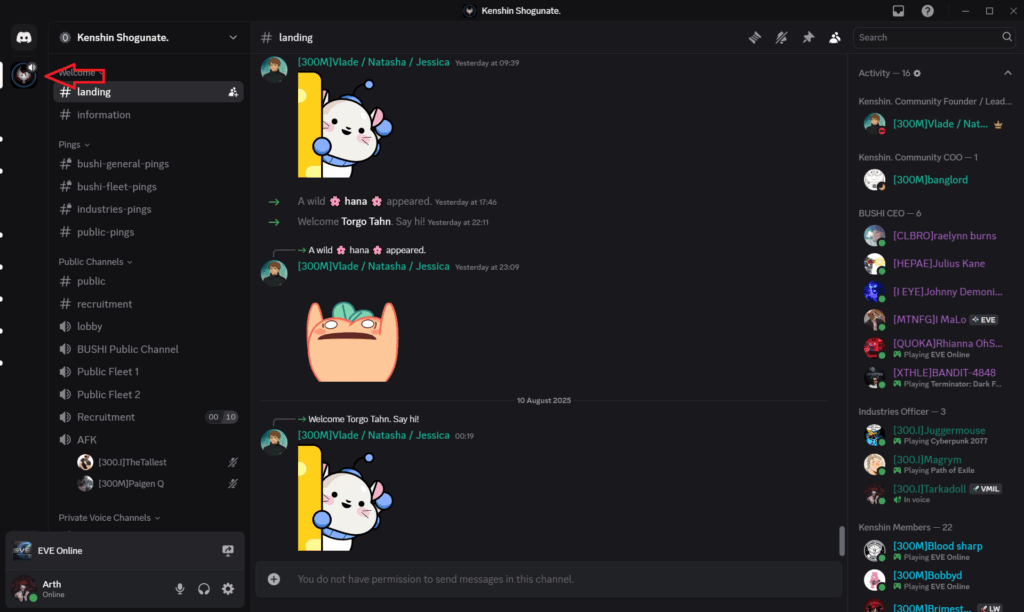
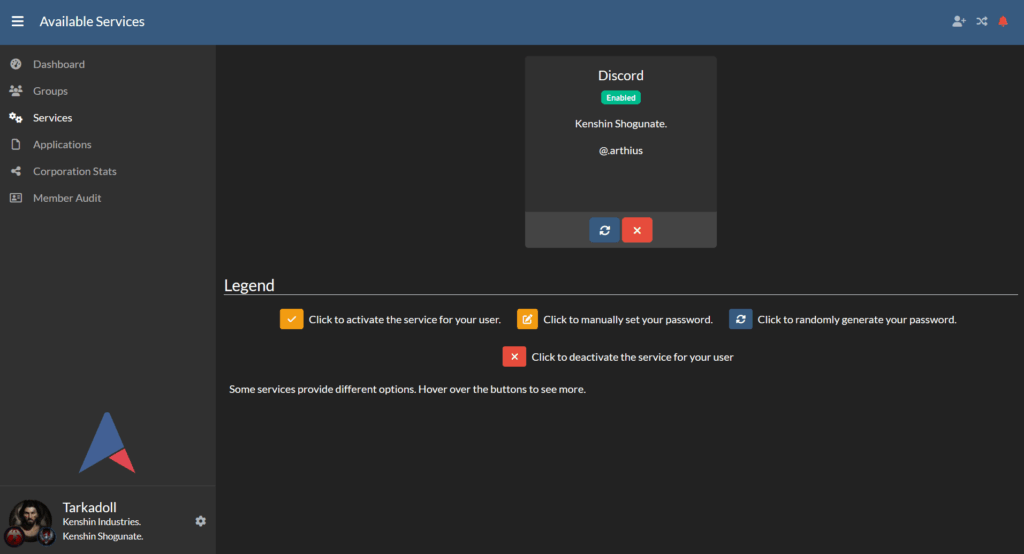
At this stage you should not require further authorisation, however the next steps may become manditory in the future.
The next set of steps is to provide full ESI Authorisation to the kenshin Serivce.
This process allows leaders to see all your in game activities, this step is a security measure designed to prevent possible security breaches. This step for now is not required, but will likley be manditory as we move into 0.0 space in the future. Below shows the steps to begin this process
Click on Member Audit to the left of the Kenshin services Page, and then Register character.
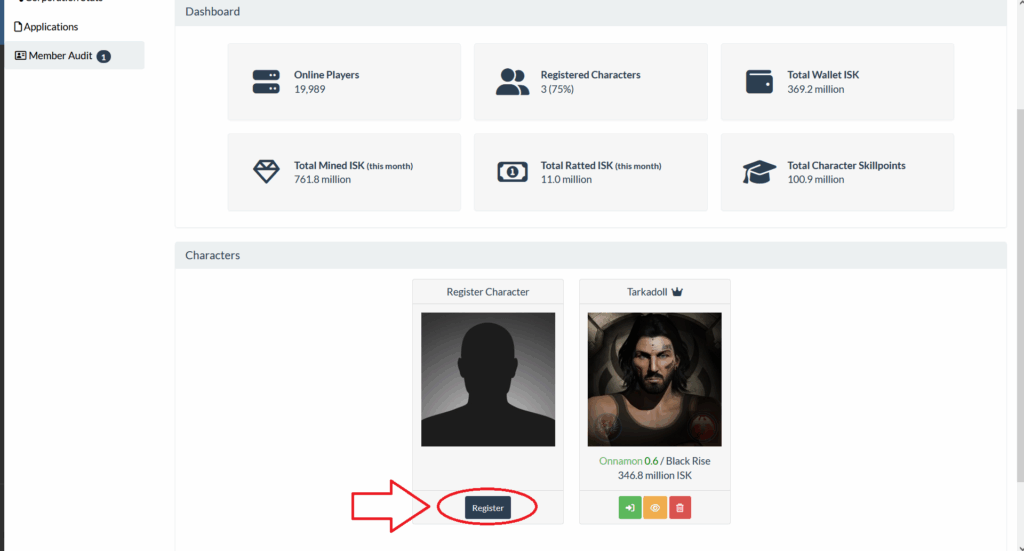
The next registration page will look like this
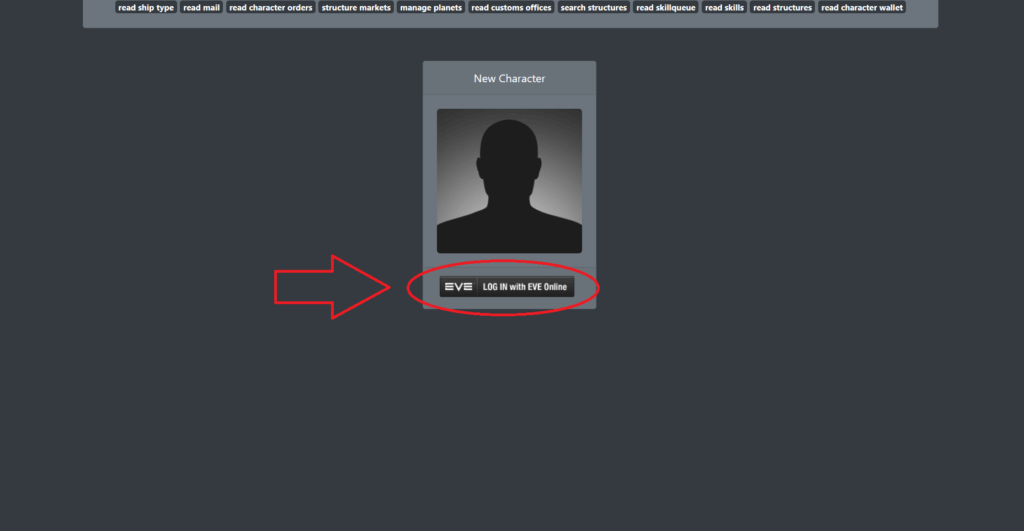
As instructed above click on the Login with EVE or your character of choice (if already presented to you)
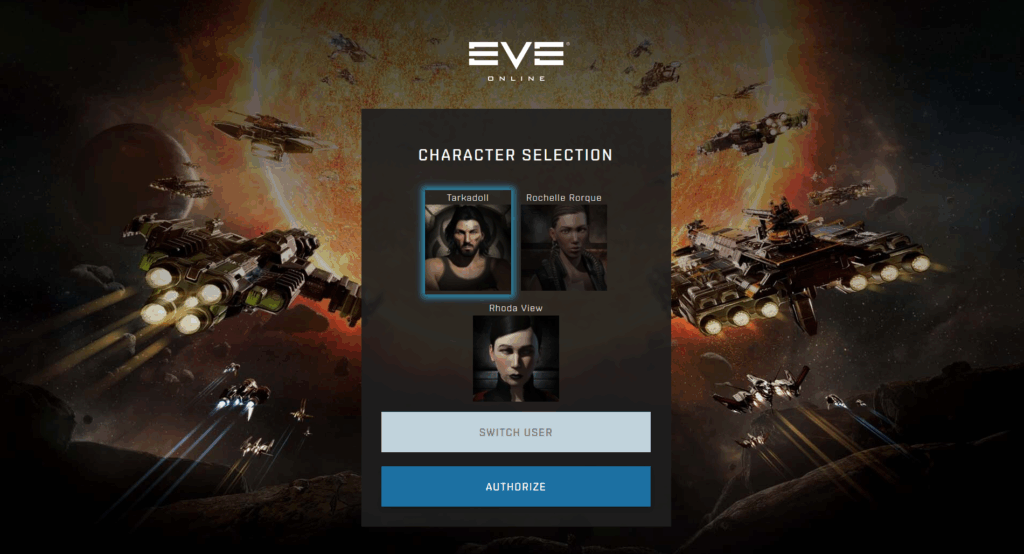
The above screen will ask for full permissions not just basic ones, allowing leadership to follow your communications and transactions if needed. This is a security measure in order to stop the recruitment of spys and harmfull individuals to the alliance as well as provide clarity in situations of internal theft.
If you need more clarity on this please consult Tarkadoll.
Once you have authorised this step, you will be fully registered with the Discord and Full ESI Access.
Thank you for Registering.
